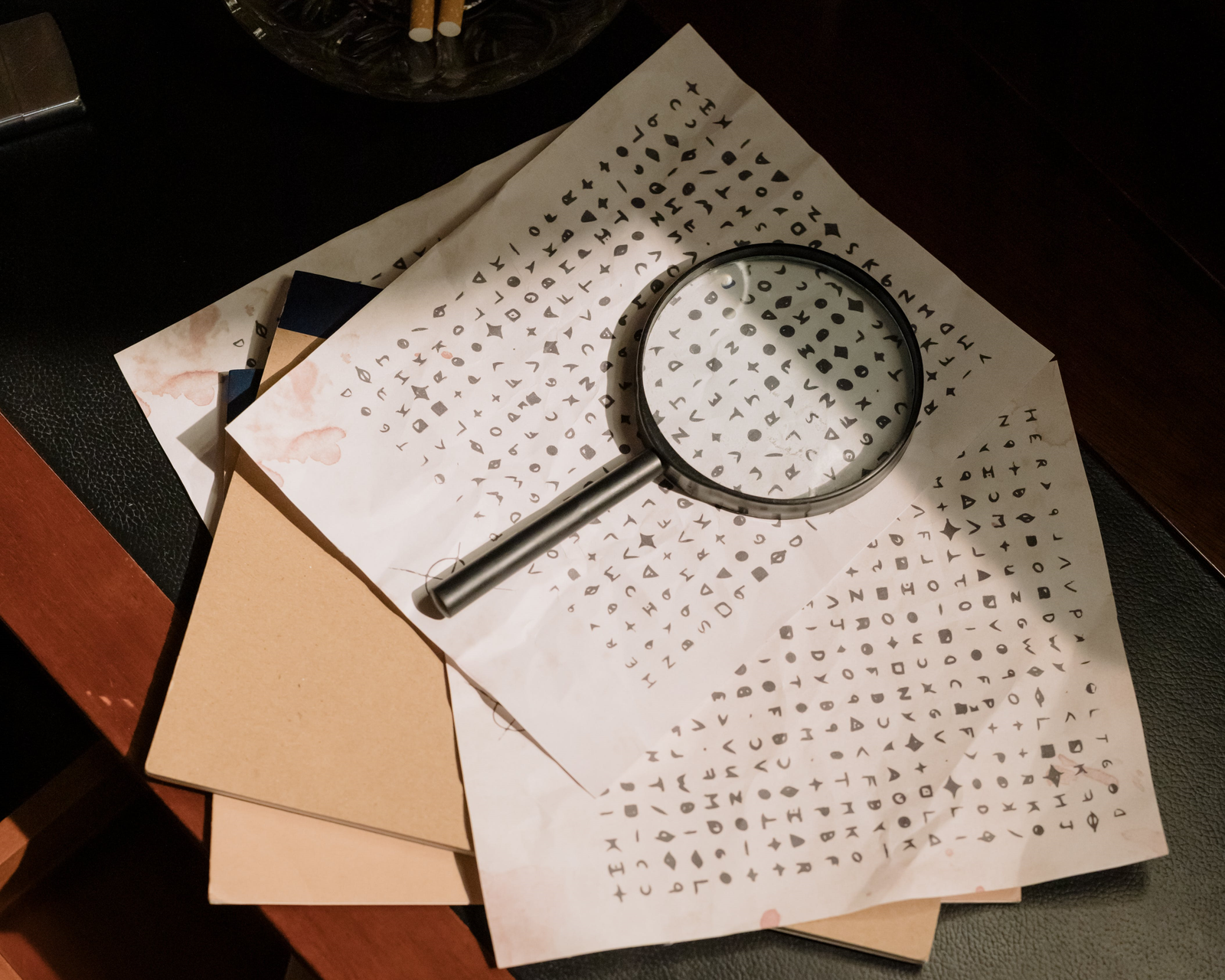The first thing many users do when they get their new drive is run benchmarks - after installing an operating system, that is. This can put a lot of wear on a drive in short order but is perfectly fine in moderation, although users should know that SSDs do not get back to their “fresh out of the box” (FOB) performance state after they’ve been written. It is possible to do a secure erase or sanitize - or a format with time to TRIM - to revitalize things, but it’s wise to temper expectations and not be worried if the drive doesn’t perform exactly like the reviews.

That’s because there is a lot of variation not only in how a drive can perform over time but also there are limitless hardware configurations and combinations, not to mention the impact of software. Reviewers will have different testbeds and methods of benchmarking the drive, too. However, there are some staples that everybody knows, like CrystalDiskMark, PCMark, and ATTO. More involved, customized tests are possible with iometer, FIO, diskspd, and various other tools. Most users only need to run a quick CDM to make sure things are working as expected.

Tests can largely be broken down into two I/O categories: sequential and random. Sequential would be like a file transfer in Windows Explorer while random is closer to everyday OS usage. Benchmarks also test latency and I/O operations per second (IOPS) which are directly related to bandwidth given a particular block size. 4KB is a typical testing choice because that’s a default physical sector size and also the logical page size for modern SSDs. Queue depth (QD) and threading (T) may also be tested at various increments, however most consumer usage is low in QD/T not least because modern drives with pSLC finish tasks so rapidly. DirectStorage for Windows may change this in the future.

Here at Sabrent we’re no stranger to drive testing. We use all of the tools mentioned above and test a wide array of parameters. We also test the drive in various conditions and fill states to make sure the SLC caching is working properly. This helps us locate performance anomalies to fix in firmware before we ship the drives out. Benchmarking is also often used as a diagnostic. In any case, we do suggest regular drive maintenance, with Windows having Optimize for TRIM built-in.
Find out more about TRIM here. (TechTarget)
See our storage products here.