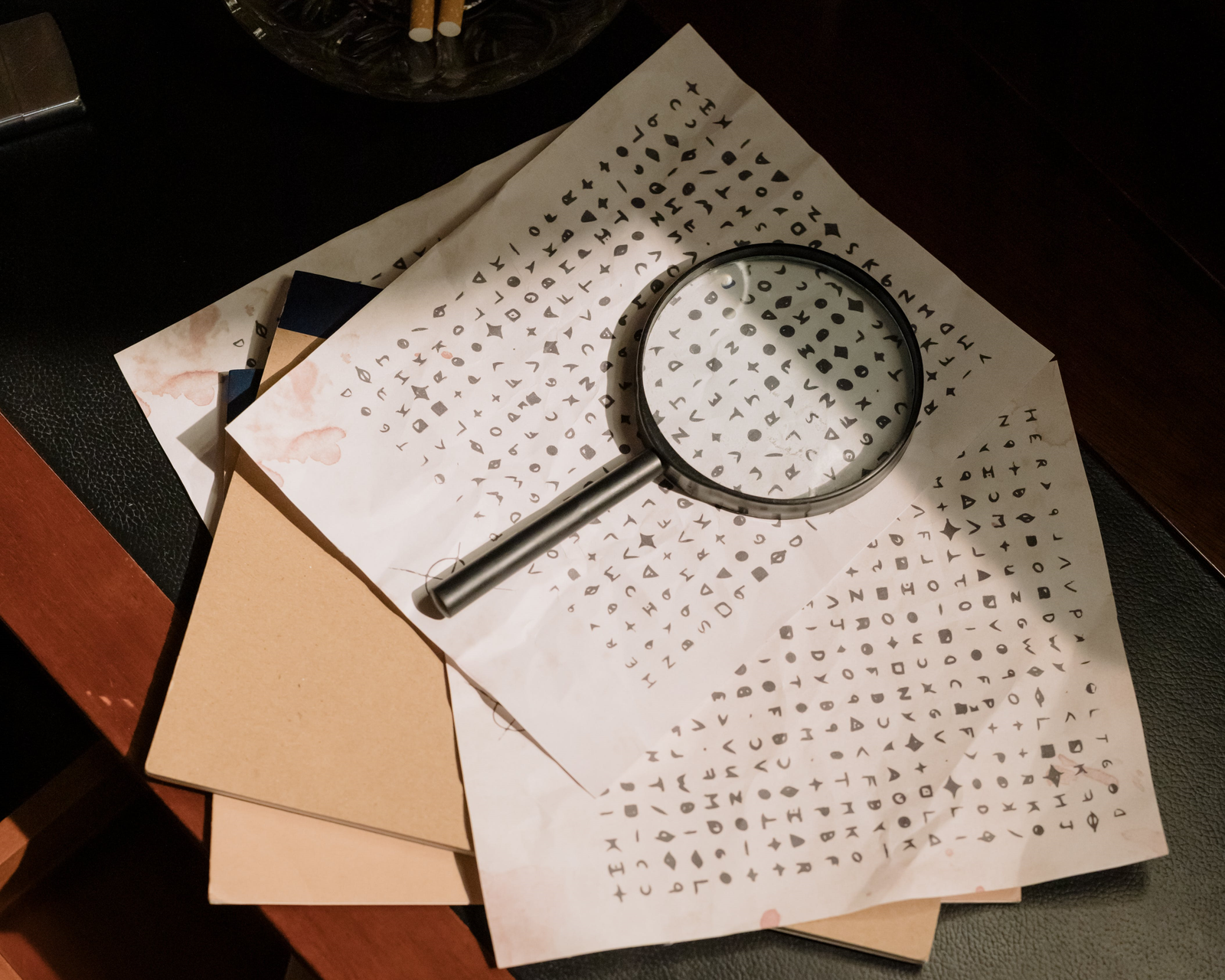Many users want to add additional SSDs to their computer and may be confused about their limitations. What is PCIe bifurcation? How do I know how many lanes I have available? These questions can be answered by the motherboard’s manual in most cases. Consumer motherboards tend to have a limited amount of CPU lanes - that is, lanes directly connected to the CPU - with the rest downstream from the chipset (PCH). It’s possible for conflicts between PCIe slots, M.2 slots, and SATA slots, which must be taken into consideration. We now sell a 4-drive NVMe SSD Adapter (x16) which will let you add up to 4 NVMe drives to your system, but be very careful you know what's required to do so.

PCIe Lane Assignment
PCIe Bifurcation is, as the name suggests, the halving of available lanes. This is very typical on consumer boards by taking one GPU and one slot at x16 and allowing for two slots and GPUs with each running at x8. This second slot could also be used for a single NVMe drive in an adapter or, if bifurcated again to x4/x4 - that is, halving the x8 into two 4-lane portions - allowing for two more drives. If the user needs a discrete GPU it is unlikely they will be able to do more than this even if an adapter can support four drives.

PCIe Bifurcation
Adapters can host one or more drives, and certain adapters will have RAID controllers on them, which act differently. For example, an adapter with a controller could host two drives with a single x8 connection, working with x8/x8 bifurcation. Most adapters do not have this as it is more expensive. PCH or chipset slots may be x16 physically but only x4 or x8 electronically - this means you can only run one NVMe drive off an adapter except in cases where the adapter has a PCIe packet switch, like with our 4-Drive NVMe M.2 SSD Adapter Card (x4). If you have multiple ports you can also run multiple adapters - however, these are constrained in total by the upstream bandwidth of the PCH.

Although we only offer NVMe drives, it is possible to have adapters that accept SATA or NVMe and SATA drives. NVMe drives work over PCIe naturally but SATA drives may require a separate SATA cable and connection to the motherboard in order to work. It's possible to split SATA ports with a port multiplier, too. Some adapters will have a separate controller, instead, that allows the SATA drive to communicate over the PCIe port. Adapters like this may only allow one drive of a type at once. Be careful when selecting your adapters and always read the motherboard manual first.
We offer multiple adapter types so that you are not limited by your M.2 slots. Sometimes it’s not feasible or desirable to have your NVMe SSDs run portably, for example over USB; maybe you really want direct PCIe performance. This includes more than one drive over an adapter - but again, be careful to ensure your motherboard can handle PCIe bifurcation and be aware of any limitations. Most GPUs do not require full bandwidth and PCH PCIe slots often go to waste - if you need more storage, consider your options.