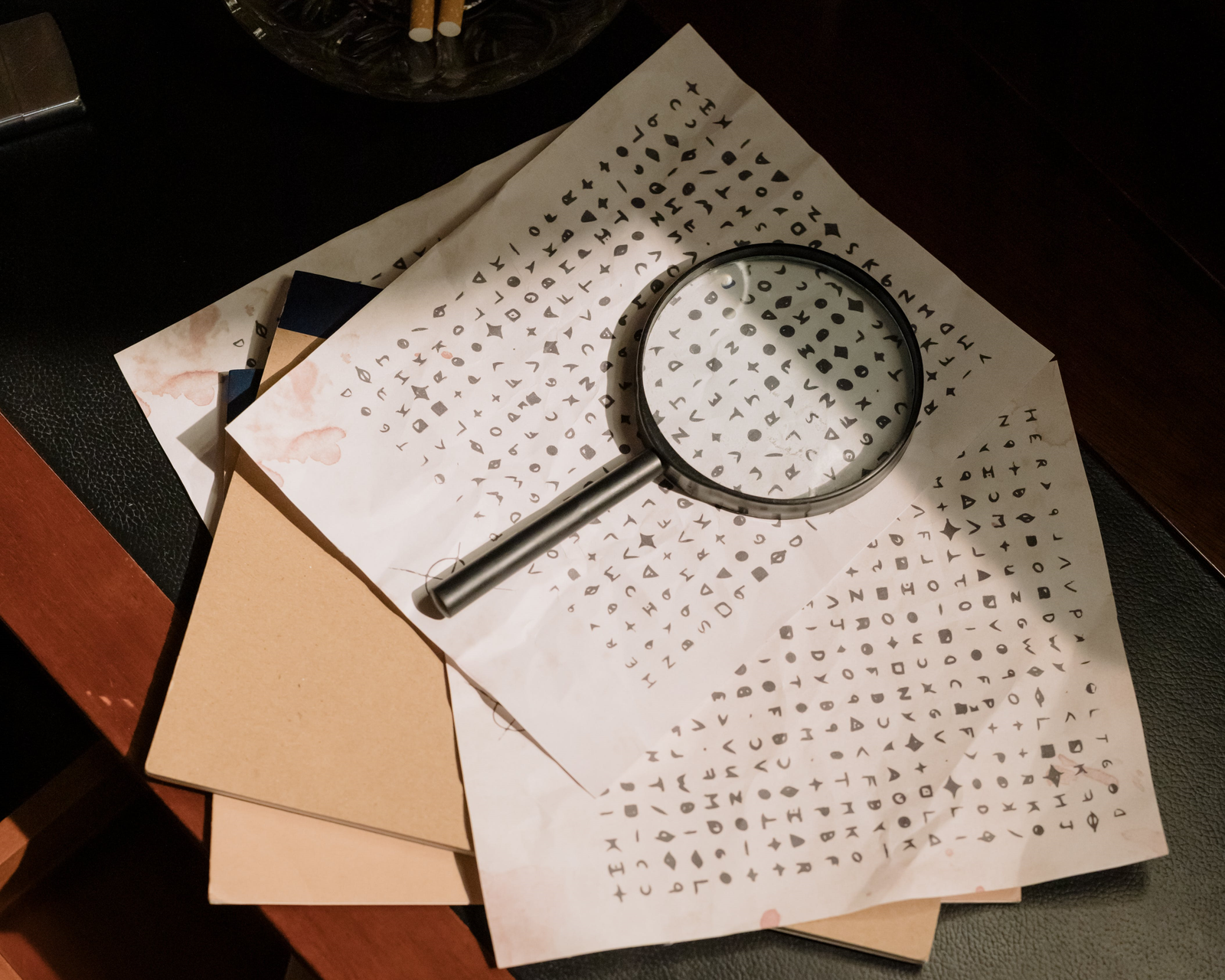Just how much power do SSDs use? Moving away from HDDs was nice because SSDs are quieter, lighter, better able to withstand shock and vibration, and are also more efficient. This applies to both the 2.5” and M.2 form factor, for both SATA and NVMe SSDs. However, the amount of power each draws can vary and, further, the way power states work are different. There’s also some real world differences between how desktops and laptops handle these power states. Intended workload and the underlying hardware can make a significant difference, too. There is a direct link between power and latency, including wake-up latency, which creates a balancing act for performance SSDs.
Desktops tend to use higher power states or do not support the lowest power states, even with appropriate UEFI settings. This can cause higher overall power usage, particularly when idle, but also means the SSDs are more responsive. Laptops, on the other hand, are designed to be efficient and tend to support the full power capabilities of storage. For SATA SSDs this means Aggressive Link Power Management (APLM) and DevSleep/DevSlp. For NVMe SSDs this means an array of five or more power states with varying enter/exit latencies, from full power to maximum idle, as a subset of the NVMe specification. This includes the OS’s Autonomous Power State Transition (APST) and PCIe’s Active State Power Management (ASPM) features; see Phison's blog for more on power states/sub-states and link power management (L0/L0s/L1/L2/L3).
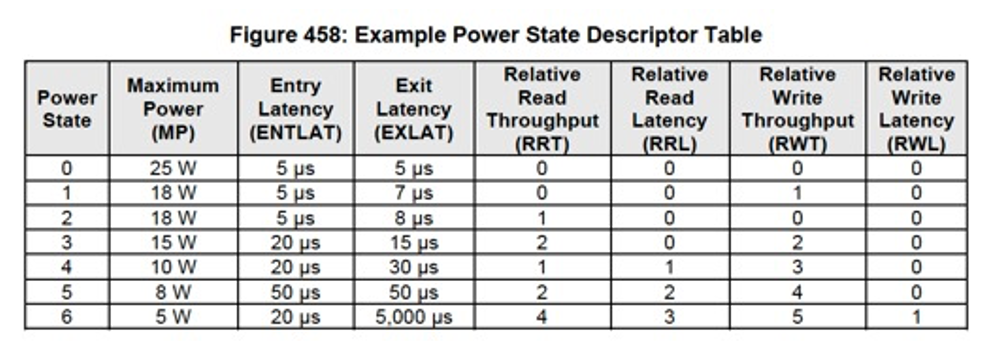
Overview of NVMe power management. Source: NVM Express.
2.5” SATA drives use 5V while the M.2 specification calls for 3.3V with a typical ±5% tolerance. In practice, the former will not exceed about 1.5A, or 7.5W, while the latter is designed for around 2-2.5A but often peaks at about 3A, or up to 10W, with the voltage having a tolerance of ±5%. High end, capacious M.2 NVMe drives can pull more than this and there is no firm limit, but drives are designed to run within reason and the need for cooling is becoming a larger issue as heat and performance scales upward. USB power draw for external SSDs is a separate matter as the USB interface can be a performance bottleneck and also there may be a bridge chip to power, however 0.9A at 5V for 4.5W is a typical target.
Note: Currently, high-end Gen 5 drives can start pushing the limits of what the current M.2 design can handle. A normal maximum for M-key is about 11.5W, although peak can be higher. The M.2 M-key specification has 9 pins for voltage supply rated for 3.3V and are not supposed to exceed 0.5A per pin, which yields a maximum around 15W. This will be doubled with the new M.2-1A specification to 1A per pin and the possibility of 30W, so you can expect drives that pull about twice the power max we see now. This may become standard on future PCIe 6.0 motherboards, and 5.0 boards are already designed with M.2 cooling to handle Gen 5 SSDs. Future USB drives will also be able to pull at least 7.5W (5V@1.5A) but power delivery can allow much more.
SSDs should idle in the 20-100mW range on a desktop with power management, or as low as ~5mW on a laptop. Drives will be rated for average or peak read and write power consumption, optionally both (R/W), with usually write being higher for due to performance asymmetry. A SATA SSD will usually be below 4W maximum power consumption with lower-end NVMe usually around 3.5W and higher-end up to 8.5W or more with a peak above 10W for high-end consumer SSDs. Reviewers will often test new drives with power-saving features deactivated to reflect high-performance states, which are especially common with high-end gaming desktops. Many of these settings can be altered in the motherboard BIOS/UEFI.

SATA power states. Image courtesy Phison. See ALPM on Wikipedia for basic details.
It’s difficult to measure and gauge power usage without expensive hardware such as that provided by Quarch. It’s also challenging to compare different drives due to changing conditions, such as laptop battery wear. Most important, though, is the platform - desktop or laptop - and the type of usage, or workload. Consumers tend to mostly stay in lower power states with sudden bursts of activity. Reads are more common than writes with 70%/30% R/W being a common test mixture. Given the relatively low power capabilities of modern SSDs, the difference in laptop battery life is generally pretty small as a result.
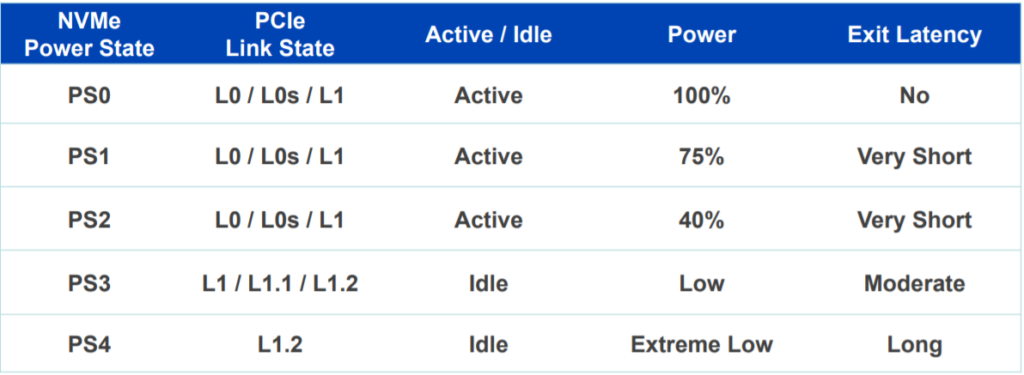
NVMe power and PCIe link states. Source: NVM Express, as above.
We offer a range of SSDs with different power consumption ranges. Drives that use DRAM-less controllers and fewer channels will use less power. Drives at higher capacities tend to use more power. Drives with newer flash, which includes our Rocket 4 Plus, tend to pull a bit less power in comparison through lower voltage, improved architecture, etc. All of our NVMe drives support multiple power states with an effort to balance power efficiency and drive responsiveness.