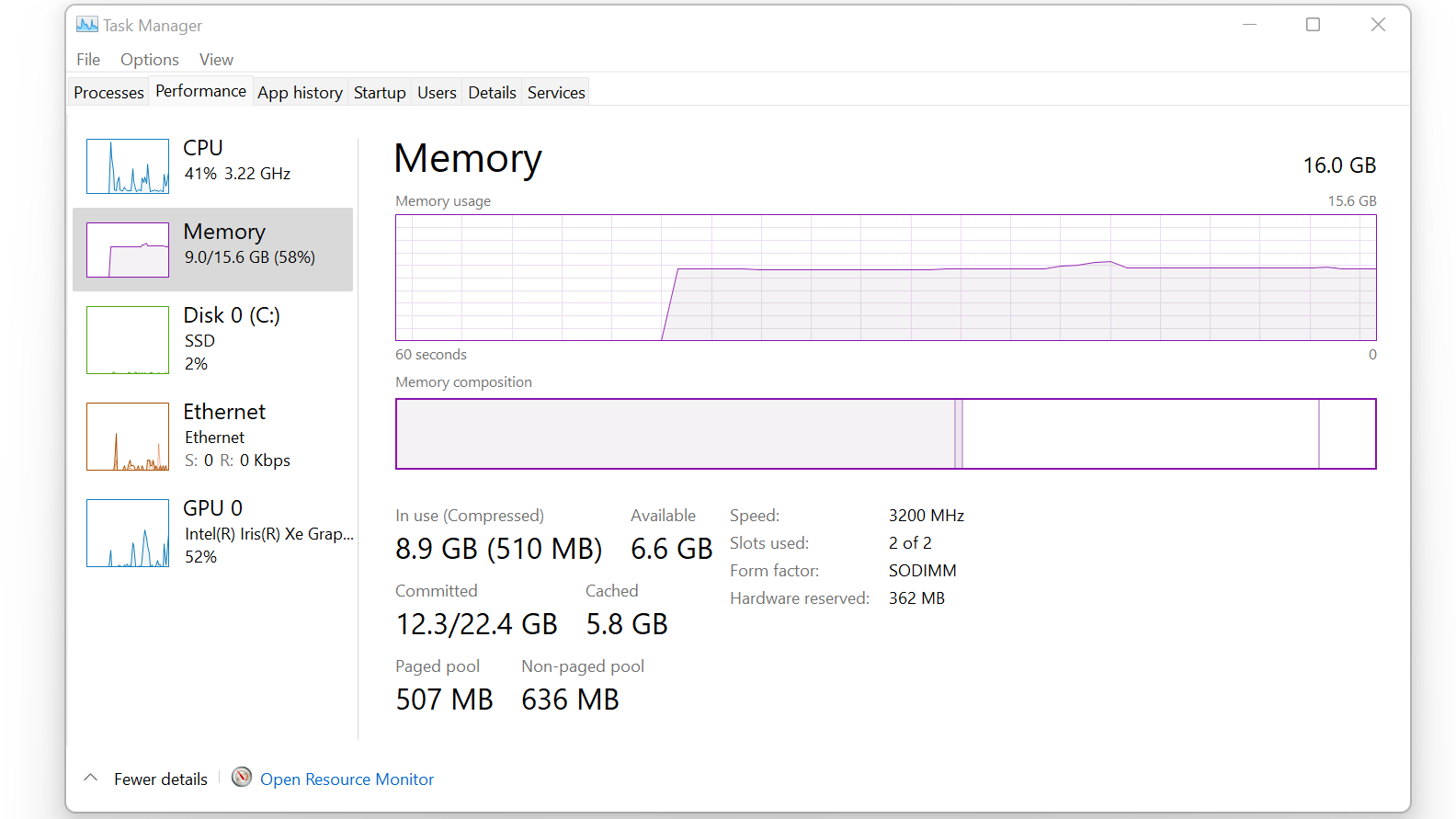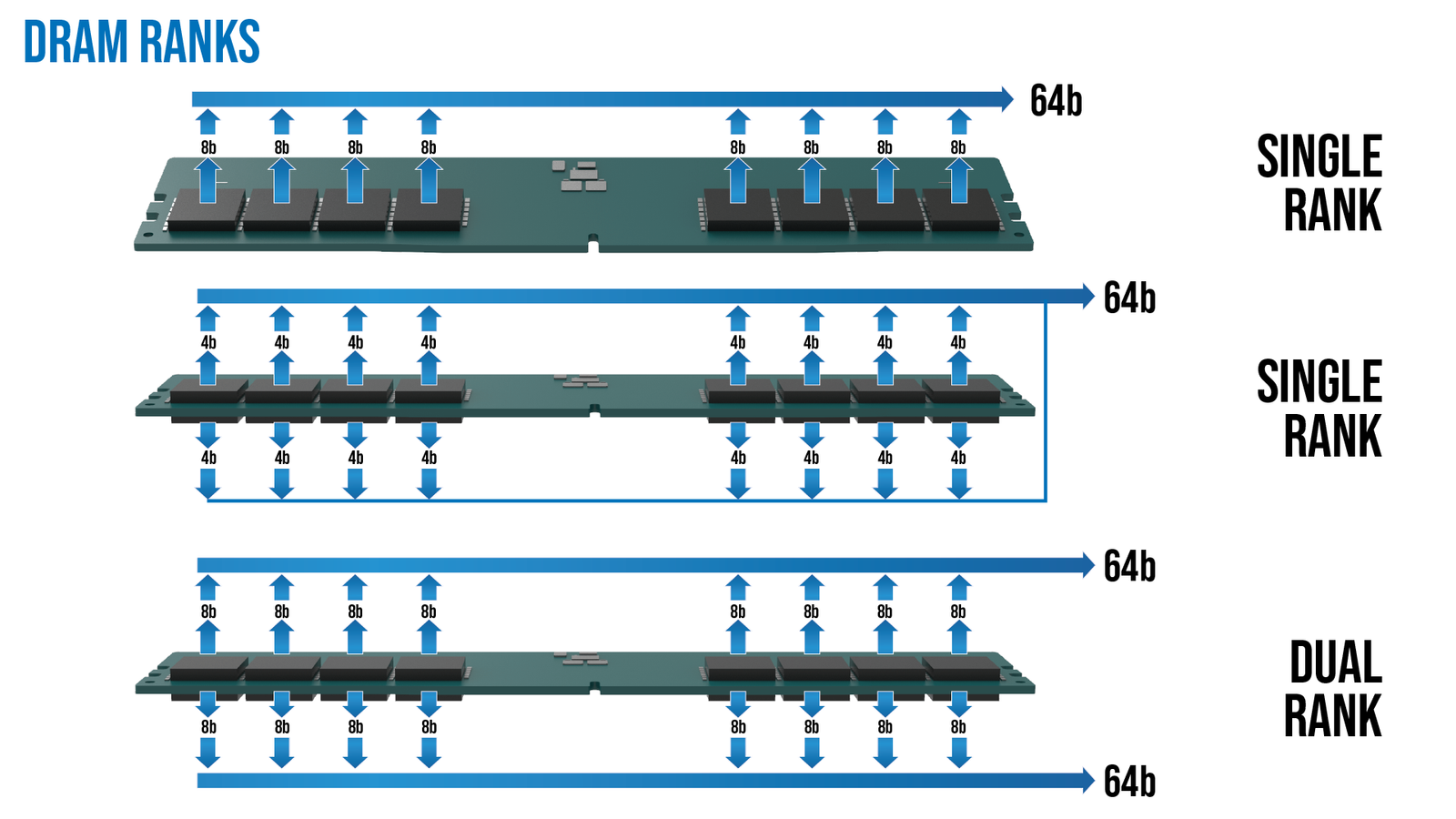Now that you have your new memory installed, you may want to verify that it is operating at the proper speeds and the memory is stable. This may require the proper settings in the UEFI/BIOS and for that you should refer to your motherboard or system manual. Assuming everything meets JEDEC or overclocked specifications, the memory should automatically adjust itself to the proper settings via serial presence detect (SPD). Memory has profiles built-in that act as presets which you can check yourself with the proper tools.
There are several typical pieces of software that can help. Quick identification is possible with CPU-Z or AIDA64. CPU-Z lists memory information under the Memory and SPD tabs, with profiles shown under the latter. AIDA64 has detailed information under Motherboard and SPD. HWiNFO is also useful for checking this information under Memory. Real-time monitoring is also available with this program, which can be useful when testing or overclocking your memory. Other programs are available that can assist in identification and monitoring, like PassMark's RAMMon.
Memory testing may have two components. Testing the integrated memory controller (IMC) of your CPU is necessary in some cases and this can be done with various Prime95 tests. Ideally this should be run for at least 12 hours. For direct memory testing in Windows, popular options include HCI MemTest and Karhu RAM Test. Memtest86+ is a more traditional approach. Memory testing is very sensitive and requires a lot of testing, also for 12 hours or more. With Karhu and similar it is best to have one thread or instance per CPU thread and to achieve 12800% coverage for optimal results.
Memory issues can cause a ton of problems, including corruption and "ghost" or "gremlin" in the machine conditions. It's worth testing even with new memory running at default speeds. Ruling out memory instability is useful as a general diagnostic tool, as well. Sometimes you may need to tweak settings yourself, such as a small voltage bump, to get the memory stable, and you can also test with fewer sticks or in different slots to identify the specific problem stick. When overclocking, these problems become more likely and more sensitive which can require fine tuning with lots of time devoted to testing.
Our DDR4 and DDR5 memory is designed to be compatible while meeting strict specifications but is also known for good overclocking capabilities. In either case, you should be prepared and known how to test your memory.