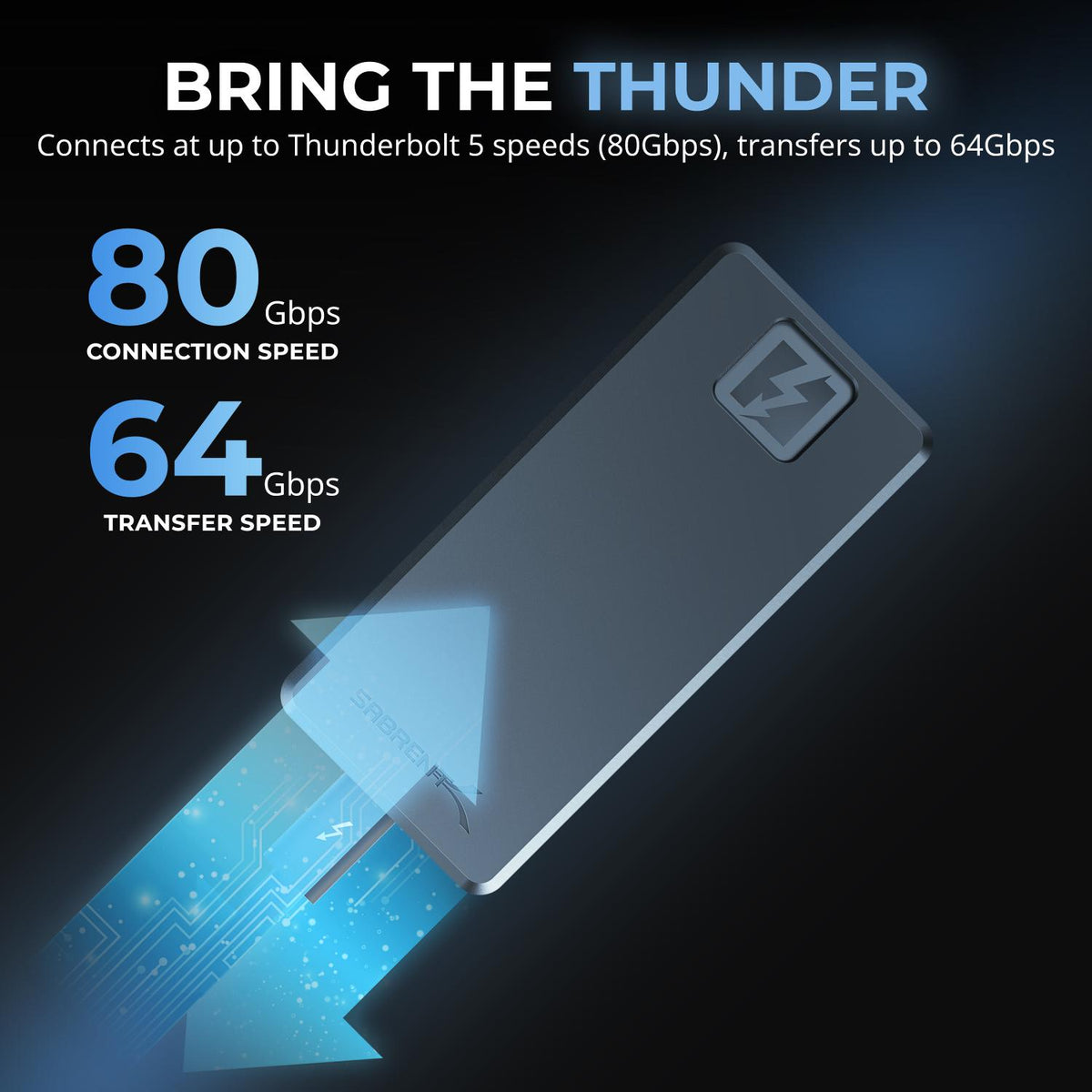What are the maximum possible transfer speeds for this drive?
Actual transfer speeds are dependent on a wide range of factors. The first is connection speed, which can be anywhere from 80Gbps with Thunderbolt 5 to 5Gbps with USB 3.2 Gen 1x1. As Thunderbolt uses PCIe lanes for data, the actual maximum transfer speed would be 64Gbps. The transfer speeds may be subject to encoding and overhead such that the real world transfer speeds will be lower. Some operating systems may also report data sizes in different ways due to binary and decimal differences for storage.
Beyond this, transfer speeds are also contingent on the workload type and other system parameters. For example, smaller files may transfer at lower speeds. Or, doing multiple transfer streams at once could increase performance in some cases. Speeds may be impacted by limits of the source drive or file system. The host system may also have other performance limitations. Lastly, solid state drives may have an eventual decline in performance from wear, SLC caching, and in some cases thermal throttling.