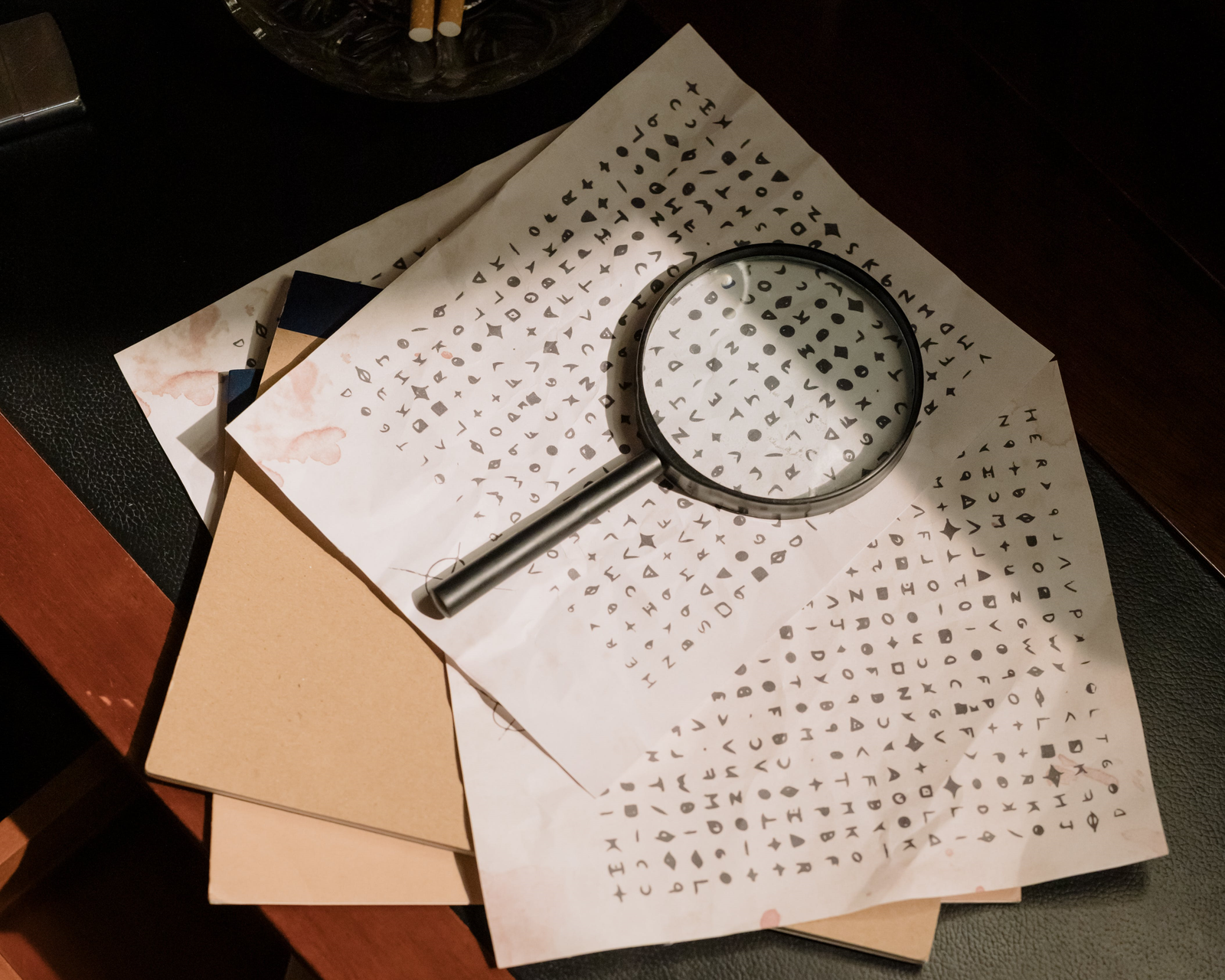Microsoft has casually built in a feature known as Storage Spaces (microsoft.com) into Windows 10 and 11 which is distinct from what's offered on Windows Server. Storage Spaces emulates some of the features that have been deployable in simple Disk Management, reachable by right-clicking the Start Menu button or by going through the more inclusive System Management, but with more customizability. Storage Spaces can be found within its own module under Manage Storage Spaces or Storage Spaces in the Control Panel with GUI support, but it is extendable.

Simple Storage Spaces configurations. Source: Microsoft.
The basic drive configurations include simple, mirror, and parity. You can combine a bunch of disks together into a simple space that's similar to JBOD (just a bunch of disks). Alternatively, you can mirror drives for redundancy or stripe them for performance. Drives can also be mirrored and striped for both advantages, and parity spaces are available for further resiliency and flexibility. It's possible to be very precise with Storage Spaces using a variety of PowerShell commands designed for the purpose, which makes it possible to create solutions such as mirror-accelerated parity when combining two different drive types at different performance levels, such as with SSDs and HDDs.
| Performance Tier | Capacity Tier |
| Mirrored SSD | Mirrored HDD |
| Mirrored SSD | Parity SSD |
| Mirrored SSD | Parity HDD |
ReFS tier configurations. Source: Microsoft.
This is similar to what's possible with ReFS (Resilient File System) which has Storage Spaces integration. This is a file system separate from NTFS and requires special setup to be used properly. ReFS has many advantages for storage management, such as with virtualization and built-in resilience (wikipedia.org), and works especially well for servers. See Microsoft's page for more details on utilizing ReFS to your best advantage, although the name comes from 'resiliency' for a reason: corruption and error detection are its hallmarks. Although ReFS has been around for a while, it's matured a significant amount.
The Storage Spaces feature in and of itself is worth exploring with or without ReFS as it allows for more careful manipulation of your drives than is normally provided. However, it might be worth moving on to ReFS if you're getting more serious with storage. Storage Spaces and ReFS might be an easier transition for some if there's intent to learn and use ZFS, which is quite powerful. While simple software RAIDs are a good place to start, valuable data can benefit from superior systems for improved reliability and resilience.
We sell a variety of hard drive accessories that work well with Storage Spaces with our dual, 4-bay, 5-bay, and 10-bay docking stations being the most popular options. Storage Spaces can be finicky and sometimes it also 'adopts' new drives which can prevent you from properly using Disk Management, so be aware of these issues. Our docking stations also work well with other operating and file systems, such as Linux, but each OS has its own quirks - really, USB quirks under Linux - that can require additional troubleshooting. However, managing bulk storage without a lot of NAS expense is possible with some patience.