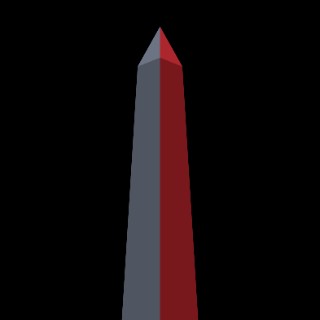Hi, I'm using the USB-CKDH to switch between a Microsoft Surface 6 and an Intel NUK. Here's the setup:
The Surface has two Dell (E231H) monitors being driven through the Surface docking station (USB-C) through the KVM switch and one Dell being driven off the USB-C port on the Surface. That monitor basically is always on when the other two are switched to the NUK.
The NUK drives the same two Dell monitors that the Surface does through its docking station. They connect through the USB-C ports on the NUK.
OK, here's what happens, consistently BTW, if I turn either system on, with the switch pointed in their direction, all appropriate monitors come to life. It's when I have both systems on and try to switch from one to the other.
One or the other monitor doesn't come to life. The monitor acts like nothing is connected to it. It will eventually go into power down mode. This happens even when both systems are NOT in sleep mode.
Sometimes going into the display setting screen and pressing "Identify" (a dozen or more times) will wake them up but the sure action is to unplug the HDMI cable from the end of the KVM and plug it back in.
I could live with this solution except I wanted to mount the unit and the wires under my desk. Having to unplug a cable each time I switch is not a long term option. My desk looks like a a wiring nightmare.
Any suggestions?
Love the abilty to switch systems even if it's not perfect. When the monitors come on, all is good!
Thanks for your attention!
John Schmitt
503-329-4700