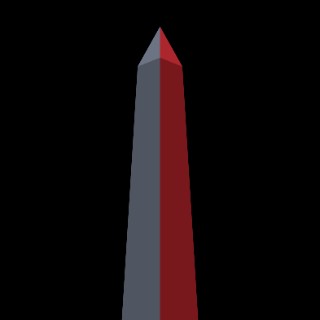Firstly its insane one cant write out the question and copy and paste into this text field. Forcing me to waste time and retype my question. Talk about lack of proper planning.
I have 3 of these EC-SNVE enclosures. 2 purchased in 2023 and 1 in 2021.
The firmware update for download on the Sabrent site is dated 2022.
Want to know if I really need the update and how to determine that? I looked at the software application and it auto loads a bin file. But that software does not tell you which version is currently installed. That seems to be a weakness of the software forcing me to waste time seeking help.
If I need to do the update, do I remove the NVME drive before the update?
Thanks. BTW please make this more efficient that it currently is.