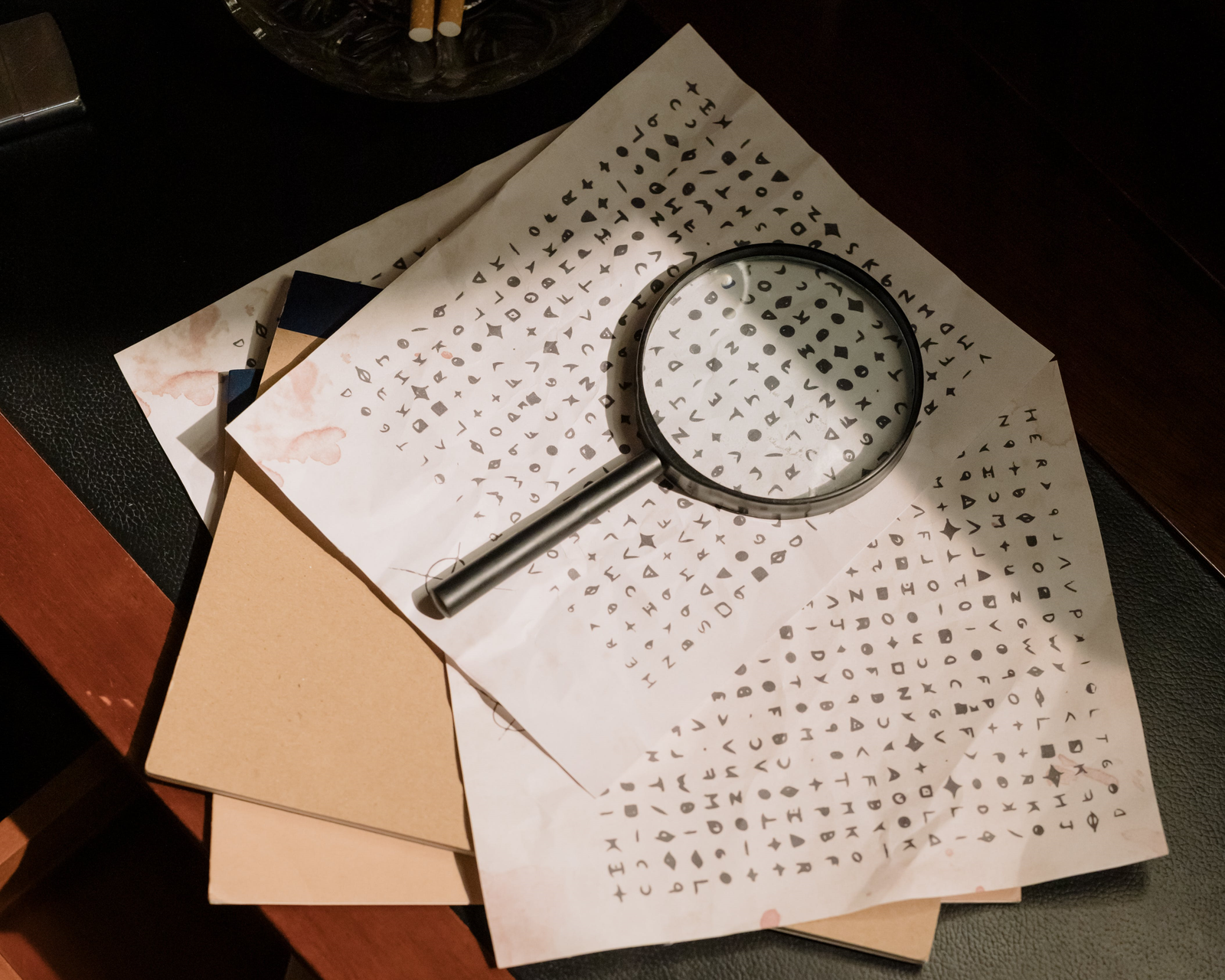Typically SSDs have a form factor, like M.2 or 2.5”, an interface, like SATA or PCIe, and a protocol, like NVMe or AHCI. Many users are often confused when they learn that both SATA and PCIe drives come in the M.2 form factor, or that PCIe and NVMe are not synonymous for SSDs. This can be an issue when dealing with enclosures, adapters, and converters. It’s also important to know the specifications of your drive and host computer so no mistakes are made when upgrading.

M.2 drives have more physical limitations than 2.5” drives, that is it can be more difficult to fit in as much NAND flash. This is less of an issue today than it was with planar NAND. While there are 2.5” PCIe drives, for example with the U.2 form factor, consumers tend to be limited to SATA. The M.2 form factor can handle both PCIe and SATA drives, whether with the AHCI or NVMe protocol. This form factor additionally comes in multiple sizes, for example with lengths at 30, 42, 60, and 80mm, with the last (2280) being the most common for consumers.
| Form Factor | Interface(s) | Protocols | Dimensions (LxWxH) |
Keying |
| 2.5" | SATA PCIe (SATAe) PCIe (U.2) |
AHCI NVMe (SATAe) NVMe (U.2) |
100 x 70 x 7mm (most common) |
N/A |
| M.2 | SATA PCIe |
AHCI NVMe |
22 x 30, 42, 80mm (most common) Components: Up to 1.5mm/side |
B (SATA) B+M (SATA) B+M (x2 PCIe) M (x4 PCIe) |
Many standards and specifications were not designed with flash in mind, but rather for mechanical hard drives. As flash operates differently, and is in fact profoundly faster in some respects, changes had to be made. AHCI, while not necessarily limited in bandwidth, is in terms of latency, I/O operations per second (IOPS), and in the ability to use multi-core CPUs. The NVMe specification, in comparison, continues to advance with the interest of getting the most out of SSDs.
We do not offer 2.5” or SATA drives as we like to look to the future. We do, however, offer accessories, enclosures, and adapters for these types of drives and others like mSATA. Most of our NVMe drives are 2280, but we have the Rocket NVMe 2242 for those that need something smaller. We recommend putting your primary SSD in a M.2 socket that uses CPU rather than chipset (PCH) PCIe lanes in order to get the best experience.
You can find our storage products here.