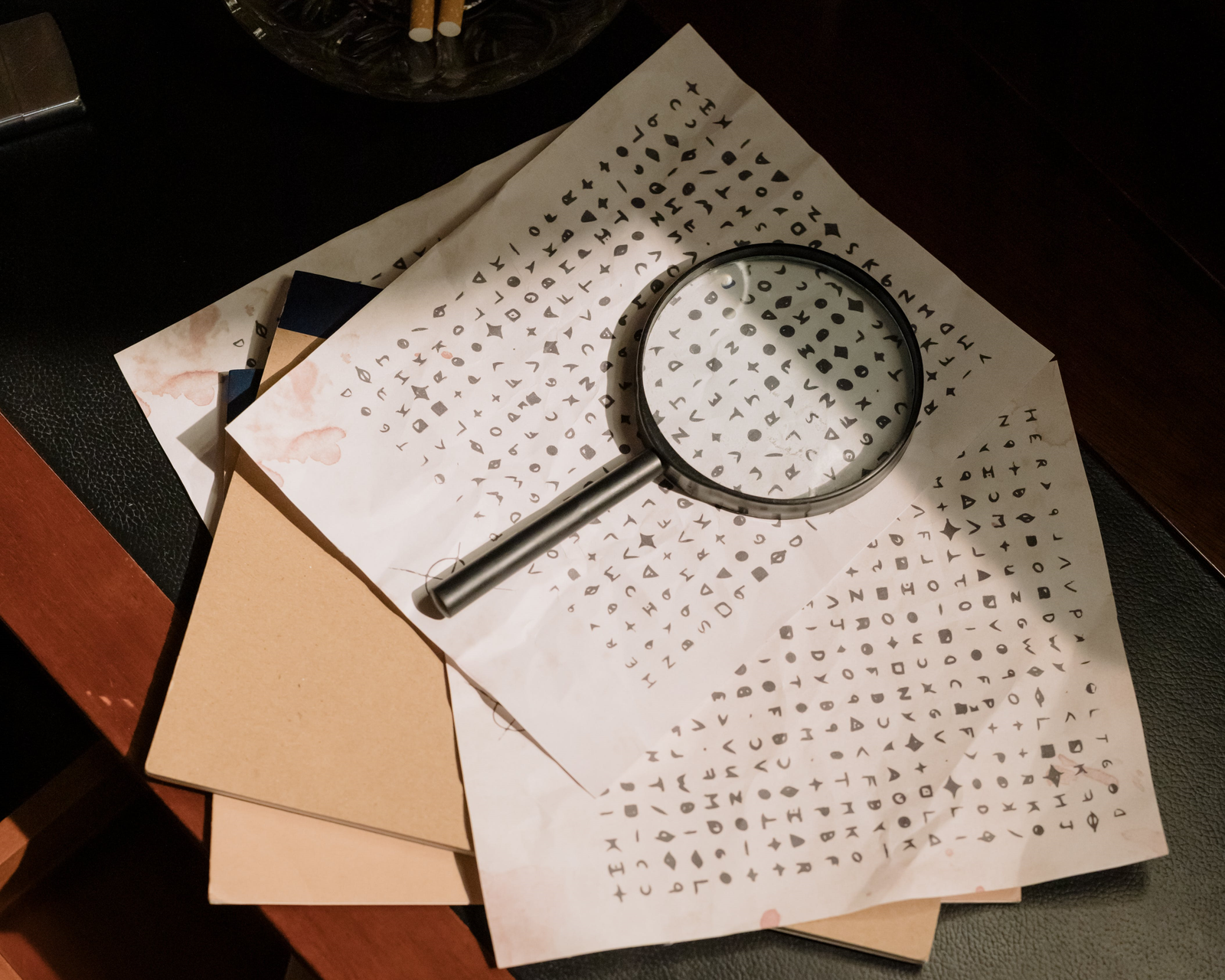With SSDs getting faster than ever, they are also pulling more power and putting out more heat. This can be concerning as heat is often bad for electronic components and, as a result, they will throttle if pushed to their limits. How and when an SSD will throttle depends on many different factors, although temperature is the primary driver. This is why Gen5 SSDs require a heatsink for proper operation, at least for the time being. This may change in the future with more efficient hardware, but for now you should plan ahead to meet the cooling requirements a high-end SSD demands.
Corsair lists a heatsink as a requirement to avoid "thermal shutdowns" when "pushed hard enough". Source: Tom's Hardware
SSDs suddenly shutting down due to thermal stress is not a comforting thought. Luckily, this is not common and has been addressed by Phison in the case listed above. SSDs have to gracefully shut down in order to not lose data, particularly volatile data not yet committed from the drive's DRAM or not yet written from the OS's write cache. This information is usually metadata in the former case, which can be rebuilt, but the potential for general data loss can keep a person on edge. Enterprise drives employ power loss protection for this reason, but consumer SSDs can defer shutdown or throttle to prevent poor performance or an early exit.
Power loss protection (PLP) requires a battery or, more commonly, capacitors "to prevent data loss or corruption from unexpected power loss events". Source: Phison
So what causes temperature rises and how do you avoid the related issues? The SSD's environment is important. This can include ambient conditions including temperature, case temperature as impacted by cooling and other devices, placement of the SSD within the case which can impact airflow, and the workload type which influences the amount of heat put out by the drive. In regular use, let's say gaming, there's not much pushing the storage, but sustained writes or high IOPS workloads can keep temperatures elevated. It's best to have a case with good airflow an an appropriate heatsink on the drive. Gen5 drives are designed to use their own heatsink, high-end third-party heatsinks, or motherboard M.2 heatsinks, and Phison has worked with motherboard manufacturers to work on the latter. Adjust your SSD's position and case's cooling as needed.
Sabrent sells very effective M.2 heatsinks.
SSD throttling and power state management, which can reduce heat buildup with idle states, can be handled by the host and/or device, including through updateable firmware, within the NVMe and PCIe specifications for high-end drives. NVMe uses autonomous power state transitions (APST) and host controlled thermal management (HCTM) to help keep the drive operating and using as little power as possible, although at the possible cost of some extra latency. PCIe has active state power management (ASPM) for additional power savings on compliant systems. These features are more common and necessary on portable devices like laptops because battery life is important. Check your BIOS/UEFI and OS power settings for more. The changing of power states can relate to throttling and performance and some drives will disable idle states for the best responsiveness.
The Importance of Efficient SSD Power Management. Source: Phison
SSD temperature is typically measured in composite by looking at the temperatures of primary components such as the controller, the NAND, DRAM, power management circuitry, the PCB, and more. Some of these temperatures, or at least the composite, will be sent via SMART for monitoring. When certain thresholds are exceeded the drive will throttle, typically by delaying I/O to give the SSD time to cool down. This will appear to the user as a performance drop. It's also possible to use physical PCIe properties to reduce power consumption with corresponding performance limits, as you would see with a Gen4 drive in a Gen3 slot or when an x4 drive is in an x2 M.2 slot on an older motherboard. Keeping tabs on your drive's temperature and health is important particularly with high-end drives.

CrystalDiskInfo is a common tool used for storage health monitoring. Image source: ServeTheHome
Our drives are always fully tested in typical environments to ensure they operate normally regardless of temperature range. We also offer cooling solutions depending on the user's need, our PlayStation 5 M.2 heatsink being the perfect example. We've been hard at work on our Gen5 Rocket X5's cooling solution as we'd prefer to go without active cooling, since fans can be annoying. We also work with our hardware providers, including Phison, to make sure we have the tightest firmware and newest features possible so our drives can throttle gracefully in any rare case. We want you to have a fast and reliable experience with our products, even if you're just using our M.2 heatsinks or enclosures on other SSDs.