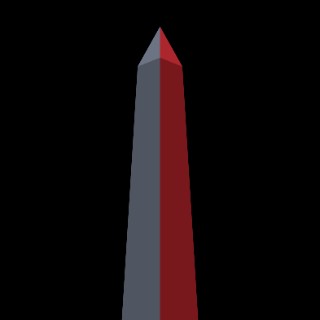Hello Sabrent
For a laptop with USB-C being even Thunderbolt I have the intention to buy this product:
Important to note that I don't want touch the original SSD of the laptop to avoid harm the default OS Windows. The OS is used for my family and I want use Linux by using the 100% of the hardware. Thus VirtualBox is not an option. Normally I use this software but now is required use the 100% of the hardware
So my idea is buy a new SSD to be connected through the mentioned docking station and use it as a secondary disk to install Linux directly there. Therefore:
- Shutdown the laptop
- Connect the docking station with the secondary SSD
- Put a Pendrive with ventoy which exists the .iso file to install Linux
- Turn on the laptop to boot through the USB (of course it configured previously through the BIOS)
- Select the iso image to load and install it in the secondary SSD
Therefore the laptop has permanently connected that docking station with Linux installed. Thus each time the laptop is started through GRUB is possible select the OS to boot.
Questions
- Does my idea has sense for you?
I am concern with the existence of an impact the latency of transfer at real time through the port, it even when is thunderbolt. Therefore here “theoretically the speed should be fast” and thus the latency would be “zero”. Of course it “theoretically”. I know the speed of the a SSD installed directly through the mobo must be faster than the SSD used through the docking station. But I am assuming the port is so fast that “perhaps” the latency is really imperceptible.
- Is this approach safe for the three parts?
It for the laptop, the docking station and the secondary SSD
Even when the Docking Station has 5 slots for SSDs, only 1 slot is going to be used due the approach to run Linux at real time, so the others 4 slots are without utility. But I have chosen this product due the Cooling Fan. Bear at mind the laptop is going to work by many hrs.
BTW, if this approach is absolutely viable, I hope exists the following product in the future too:
It with the intention to work with the nvme type. According with my understanding it is faster than a SSD 2.5''
Pls, let me know your thoughts
Thank You