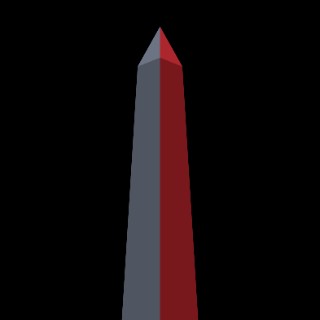I bought a new Windows 11 Pro gaming computer from Maingear. I store games (e.g., Steam, Epic, EA, GOG) on two 8GB Toshiba drives in a RAID 1 array. I can copy my game files to a home server and restore them after building a RAID 1 array on the new computer.
I noticed that the DS-2BCR supports hardware RAID 0, 1, and JBOD from a switch on the rear of the enclosure.
I wonder if I could simply install the disks from my old computer in the DS-2BCR, set the switch on the rear of the enclosure to RAID 1, and assume the new computer would see the disks were identically formatted and not require me to reformat them and copy my games files to the new array from the backup. Everything is currently in NTFS format and I plan to keep it in this format.
Backing up the 5+ terabytes of files to my home network (Ethernet) and restoring to a new array could take days :-(
I searched the Forums but didn't find much applicable to moving an existing array.
Respectfully,
@fotafm There's more than one kind of RAID. Most usually, you'd want to do a software RAID today, which is portable. This means you can take it from PC to PC. An example of this would be one made in Windows via Disk Management or Storage Spaces where any PC with Windows 11 can see the RAID.
There's also firmware-assisted RAID which is the type where you build the RAID before the OS boots with the RAID/disk controller having its own BIOS/ROM. In this case, the RAID requires the same controller on a different board or something that can recognize that controller with an appropriate driver. This is possible with some data/RAID recovery software, for example.
Lastly there's hardware RAID where it's actually managed with a chip/processor. This is the case with the DS-2BCR if you're making a RAID with the switch (ASMedia's HydraTek). An existing RAID of a different type won't translate automatically. If your RAID-1 is software-made, you actually want to not use this switch (and therefore standard/JBOD mode) and let the OS manage it instead.
For more information on how this works, consult an AI assistant like Perplexity which can elucidate this further. How you proceed depends on the type of the existing RAID but there's few scenarios where you want to dump it into a hardware RAID and hope for the best.