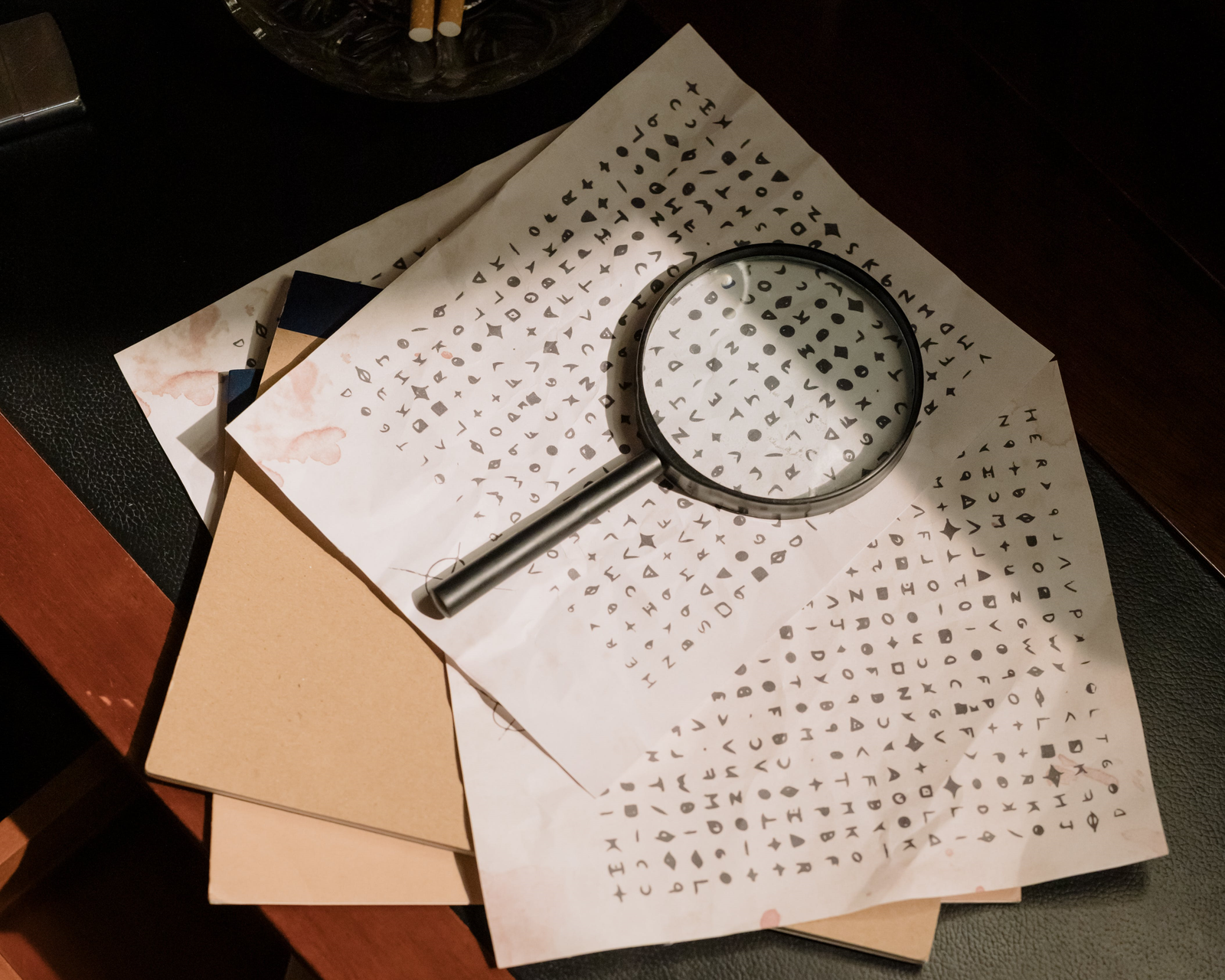One of the most common sights on the Internet is a user asking if they can recover their lost data from a wiped or damaged drive. Sometimes this is possible, sometimes it is not, but the nature of SSDs is such that it can be difficult to retrieve files especially if the drive has been overwritten. This means that it is always wise to have backups, but some users may not know how to implement a scheme: how should I backup my data, and how often should I do it?
The 3-2-1 backup scheme, or strategy, is the best starting point. The 3 refers to the number of total data copies you should have, 2 refers to the different types of media, and 1 of the copies should be off-site. Media could include optical storage, such as on a BD-R, or even on a separate portable HDD/SSD. Primary data usually resides on a SSD these days, as the first copy. Off-site means physically separated from the source machine, but often this means on the Internet or in the cloud. Therefore, you could have your data on your SSD backed up also to HDD and/or optical storage and, just in case, also with a cloud backup service.
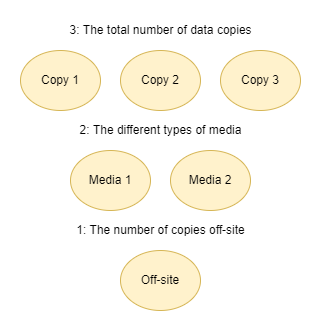
The 3-2-1 backup scheme
How often should you backup your data? This depends on many factors. Data is backed up daily, weekly, bimonthly, or monthly in most cases. Critical data is updated the most frequently, that is daily, while user files could be backed up weekly with a full image backup done every month. Software and services will often let you set up a schedule that works for you. We also recommend that you regularly check to make sure your backups are functional and contain the data you want, as an unstable system - as with, for example, overclocked memory, or regular power outages - can corrupt data.
Our NVMe SSDs make excellent primary storage, and we have external drives and other solutions - enclosures, docks, hubs, and more - to suit your backup needs. Luckily, there is good free software available, like Macrium’s Reflect, that can get you started. Off-site storage, to protect against disasters, could be as simple as having a friend hold a HDD - although we recommend a cloud-based backup service. One extra consideration is encryption: if your data might be exposed to other people, it’s best to encrypt your backups when they are made.
For more information, see the U.S. Chamber of Commerce's site.