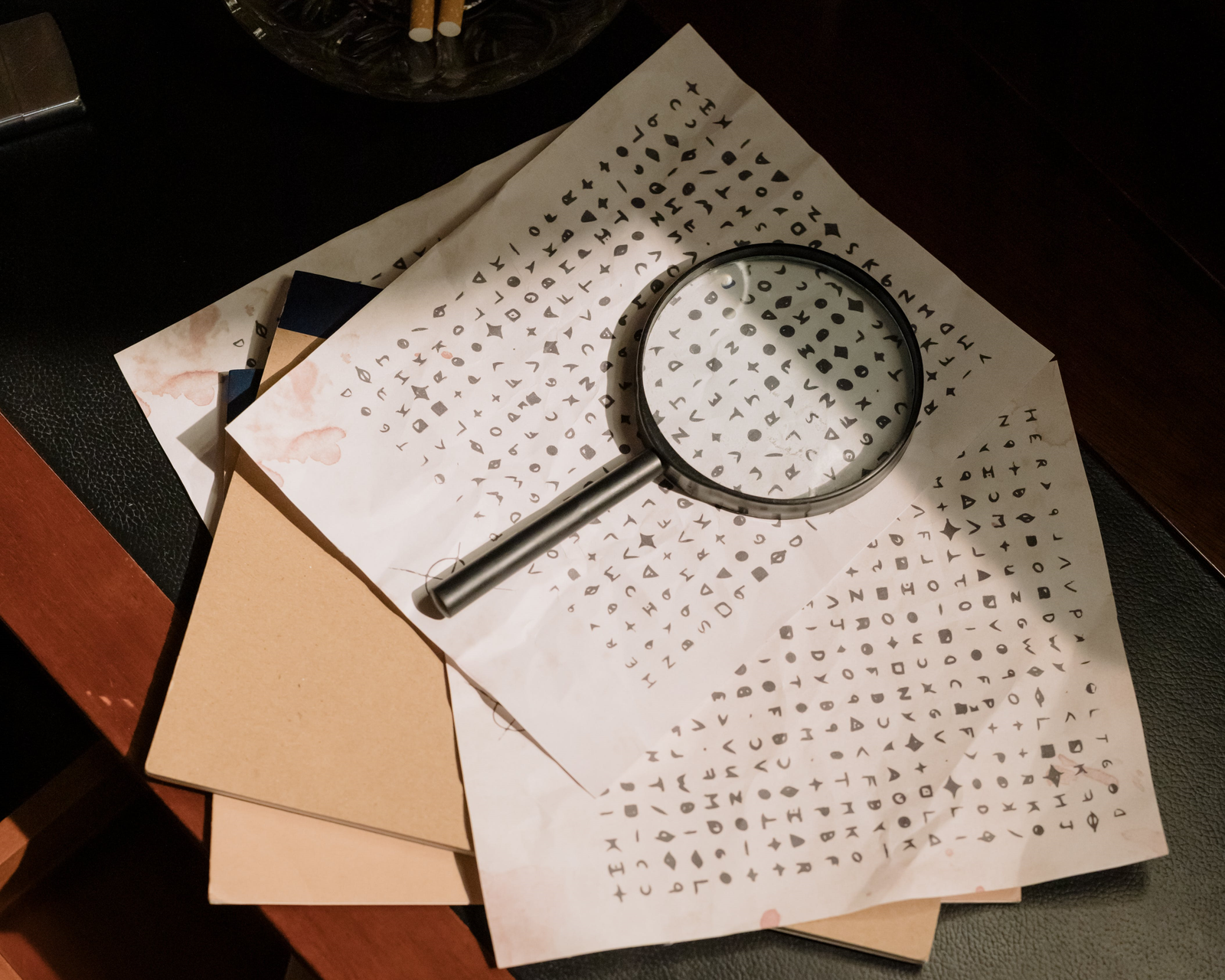On paper, certain types of RAID seem like a good idea for SSDs. Users are interested particularly in RAID-0, or striping, and RAID-1, or mirroring. While these have their uses, many users want to attempt this on everyday consumer motherboards without fully understanding the ramifications. There are other types of RAID that might be more interesting for series setups. For the most part, it’s not recommended that users go for RAID under normal circumstances, but let’s cover some considerations of the technology anyway.

RAID-0 and RAID-1
RAID can be done in hardware, software, or UEFI. The final method is sometimes called firmware-assisted RAID but it should not be confused as being a hardware RAID solution. Hardware RAID has a dedicated controller and often dedicated DRAM cache. The other types of RAID use the general-purpose processor, or CPU, of the system to handle the I/O overhead. Software RAID is the most common solution for consumers and can be done straight in the OS - for example, with Disk Management or Storage Spaces under Microsoft Windows.
The “R” in RAID stands for Redundant - this refers to the fact it’s used for redundancy, which is not a replacement for a backup scheme. Users should engage in a 3-2-1 backup scheme with 3 copies of their data, using 2 different types of media with at least 1 of them remote or online such as in the cloud. RAID also has a stripe size which traditionally has been 128KB with some users opting for 64KB - these are good compromises based on average file sizes, but for SSDs it’s wise to match the physical page size. That would be 16KB stripes, keeping in mind SSDs can also be formatted in 4Kn Advanced Format to improve things further.

RAID-0 is useful if your goal is to improve sequential performance especially. Random performance is also improved, but only at very high queue depths; this is not a typical workload, although it might be useful for DirectStorage in the future. If you can’t use the bandwidth, don’t bother, as the chance of failure is increased. RAID-1 is useful to make sure you have two copies of data, and it’s also useful with caching - for example, using NVMe SSDs to cache a large array of HDDs in a NAS. In some cases, read performance may be improved.
While we generally recommend against using RAID, there are applications where it’s useful and our drives do support it. In fact, we sell products that work well with RAID, for example our dual-NVMe docking station. This can be a good way to get more bandwidth or to have an extra level of protection for your data. Before your jump into it, though, be sure to do some research and really think about what you want - about what you really need.
For more information on RAID levels, see
Wikipedia's page.
See our storage products here.