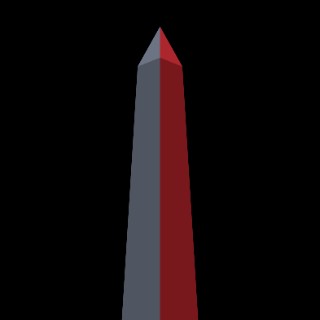Hi,
I use this enclosure with a Kingston NV3 ssd.
With my pc and notebook, with all the usb port 3.0 or 3.1 the ssd don't work when data needs to be read (the speed is near 10kbps then go to 0 for a few second, again about 10kbps...).
When the ssd is in write mode, seems to work properly.
The usb controller have the last driver, I update the enclosure but the problem remains.
I have an external ssd and work fine.
What it could be?
@gobert4 This could be an issue with the SSD, with the enclosure, or both. If the SSD is having issues it will be noticeable even when the drive isn't in the enclosure, such as when installed internally within an M.2 slot or PCIe adapter or in another enclosure. If the enclosure is the problem, it will retain the slow reads even when used with other drives. In combination it could be a compatibility issue between the drive and enclosure's bridge chip, or could be an issue with power delivery with that combination.
You can gather information on the SSD and its health status with CrystalDiskInfo which by default should passthrough the SMART information. Look for errors and at the drive's health condition. An application such as USB Device Tree Viewer to see if the enclosure is negotiating at the proper speeds with effective power draw. If no conclusions can be drawn by any of the above, possibly customer service/technical support from our website can provide newer firmware.
Hi,
I try to check with the suggested software:
apparently no problem.
I try the enclosure with an Samsung 990 pro and all work fine.
I try the Kingston directly on a nvme (I bought a pci expansion) and the SSD work fine.
Therefore i think the problem is an incompatibility with this enclosure and the Kingston NV3 2tb
@gobert4 That's unfortunate but possible. We use Realtek to have compatibility with both NVMe and SATA drives, but not all drives work with all bridge chips aside from that. It's possible that new firmware from customer service, if newer than what you found, could help.