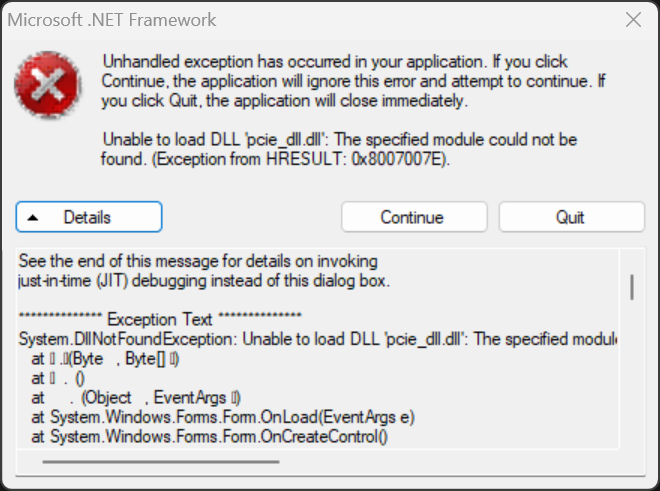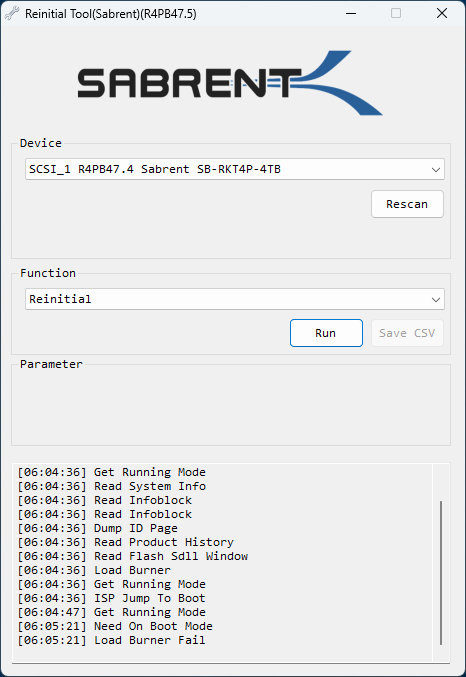I have two SB-RKT4P-4TB SSDs running on a Linux system with kernel 6.2.0-37-generic
The speed was originally fine on them a couple of years ago, but the drives have been getting noticebly slower and slower over time. Usage patterns have not changed. Originally when I started/opened OpenOffice for the first time it would display the initial splash-dialog in less than a second, but now it takes a solid 5-10 seconds.
Smartctl yields no errors. Trim is enabled and has been running weekly - most recent result:
Oct 06 00:03:42 mint2 fstrim[2657178]: /: 80.2 GiB (86149525504 bytes) trimmed on /dev/nvme0n1p2
Used fio for some randread tests on them:
fio --name=read_iops --directory=. --size=10G \
--time_based --runtime=20s --ramp_time=2s --ioengine=libaio --direct=1 \
--verify=0 --bs=4K --iodepth=64 --rw=randread --group_reporting=1
results are very similar between the two:
read: IOPS=349k, BW=1362MiB/s (1428MB/s)(26.6GiB/20001msec)
read: IOPS=342k, BW=1337MiB/s (1402MB/s)(26.1GiB/20001msec)
My understanding is that these drives should be much closer to 6000MB/s rather than 1400MB/s
Please advise