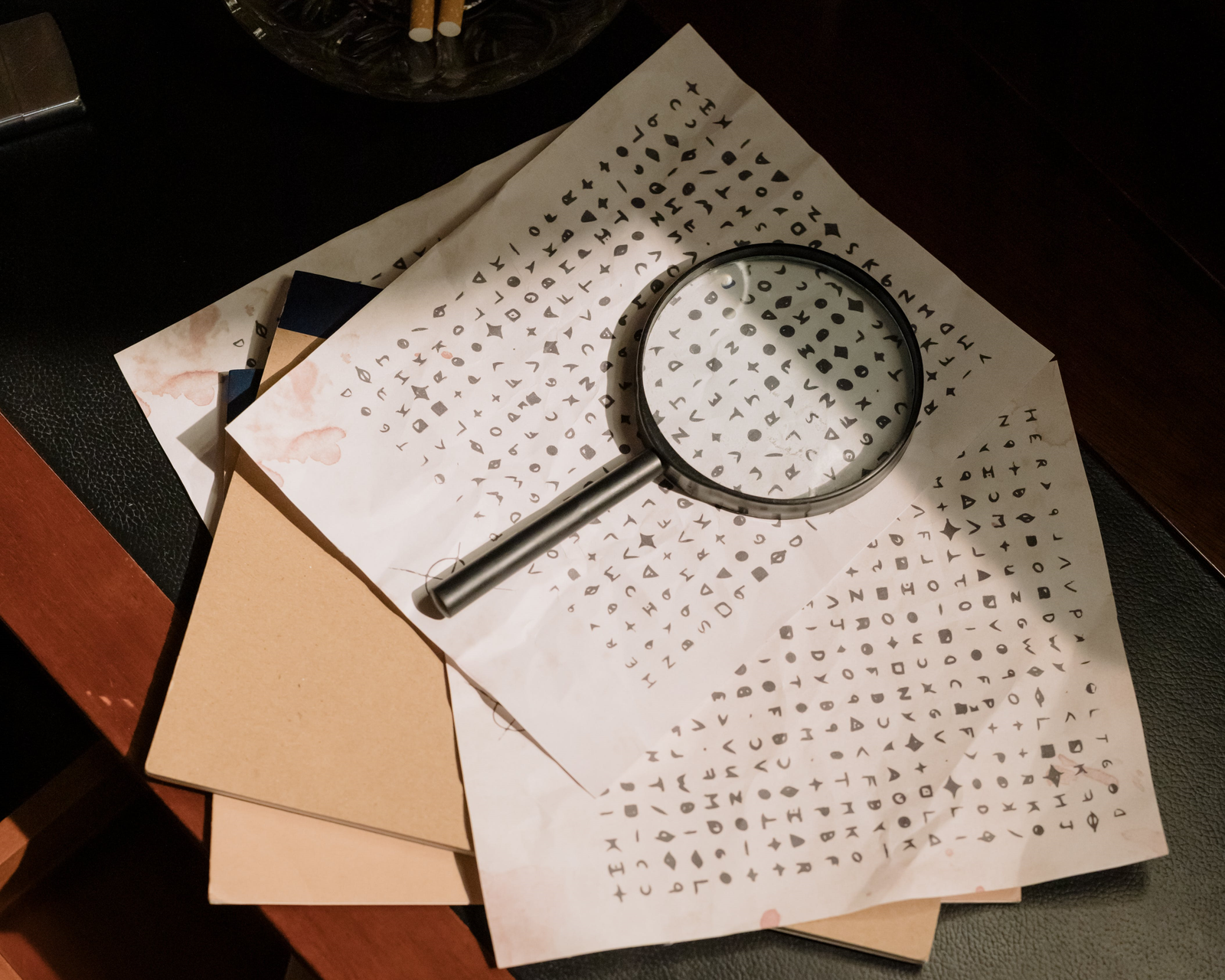Portable SSDs, including those placed in a DIY enclosure, often require a separate chip to communicate between the drive and the host. These bridge chips are either Thunderbolt- or USB-based. On the internal side these chips will be SATA or PCIe, the latter being either two or four lanes. Two lanes of PCIe 3.0 is sufficient for 10 Gbps, for example. The external side will typically have a USB port, that is USB-A or USB-C, to communicate via Thunderbolt and/or USB.

Some bridge chips, like the Realtek RTL9210B, can handle both PCIe and SATA SSDs, usually in the M.2 form factor. Many Thunderbolt-capable enclosures will have a separate bridge chip for USB fallback. It’s important to get the right enclosure or adapter for your SSDs so check for compatibility first. Speeds available include 5 Gbps, 10 Gbps, 20 Gbps, and 40 Gbps (TB3), although actual maximum bandwidth will be less than this due to encoding and overhead.
| Type | Speed | Example Bridge Chip(s) |
| USB3.2 Gen 1x1 | Up to 5 Gbps | JMS578 |
| USB3.2 Gen 2x1 | Up to 10 Gbps | JMS580, JMS583 ASM2362 RTL9210B |
| USB3.2 Gen 2x2 | Up to 20 Gbps | ASM2364 |
| Thunderbolt | Up to 40 Gbps | JHL7440 |
Our products use a variety of bridge chips depending on the need. This can be the JMS583 for a basic 10 Gbps interface, or its older sibling the JMS578 for 5 Gbps. The RTL9210B is used for 10 Gbps with newer models, when we need to support both NVMe and SATA drives, or for USB fallback. The Intel JHL7440 is commonly used for Thunderbolt. Products that support two drives, like our docking station, often require two chipsets or more for other devices. We make sure to test these devices and offer firmware fixes when possible, and move to better chipsets wherever feasible.
Check our storage products here.